You have for sure used console.log() a trillion times in your projects. But did you know all other amazing things you can do with the console when using JavaScript?
The console can do much more than printing any string or variable you pass to it: it can also measure time, start some browsers built-in tools, help you trace bugs in the code, etc.. Let’s see some of those functions.
Measure time
When debugging your code, you will probably want to measure the performance of some functions. For this, there is no need to use the Date object or any other custom function; you can use the console directly. Measuring time in JavaScript using the console is pretty straightforward:
You have to start a timer with console.time() passing a name as an input parameter. This will be the name of the timer. You can have up to 10.000 timers running simultaneously!
To stop the timer and print the elapsed time, use console.timeEnd(), passing the name of the timer.
You can also display the elapsed time without stopping the timer with console.timeLog(), but this will only work in some modern versions of Firefox.
Trace your code
Using console.log() to trace an error is extremely inefficient. Ok, you are echoing the error, but, do you know how the code did get there? How was the function you are debugging executed? Which nother part of your code called this function?
For a better debugging experience, be sure to use console.trace(). It will print not only the message you pass as a parameter, but also the whole trace until this console.trace() was executed.
Style your console output
I am sure you already know this, but just in case, remember that you can style your output passing some CSS styles to console.log as a second parameter and the “%c” within your first parameter:
Using tables in the console
You can print your information as a table passing an array or an object to the command console.table()
The first column and row will be labeled with the index of the array or the property names of the object being printed. Some browsers may limit the number of rows.
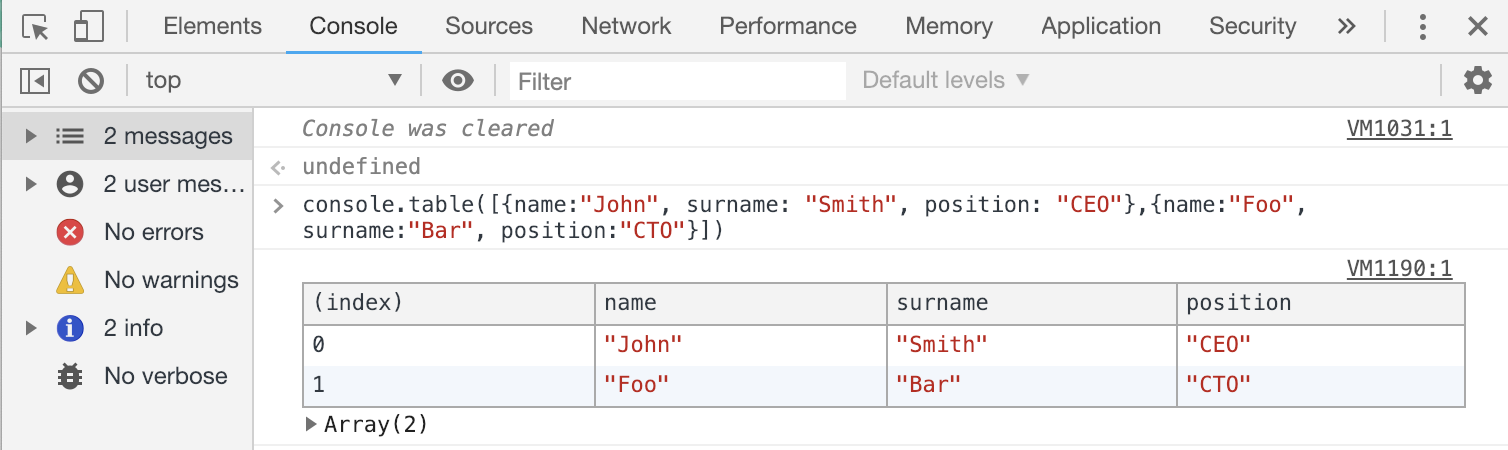
Print an interactive list of the properties of an object
Use console.dir() to display all properties of any javascript object. If you do this on a browser, you can click on any property to extend it and have more info about it, as the properties will be printed as if it were a menu.
If you want to display a XML/HTML object, better use console.dirxml(). This will output an interactive list of all the trees of the element.
For instance, if you use this on this website:
you will get this output:
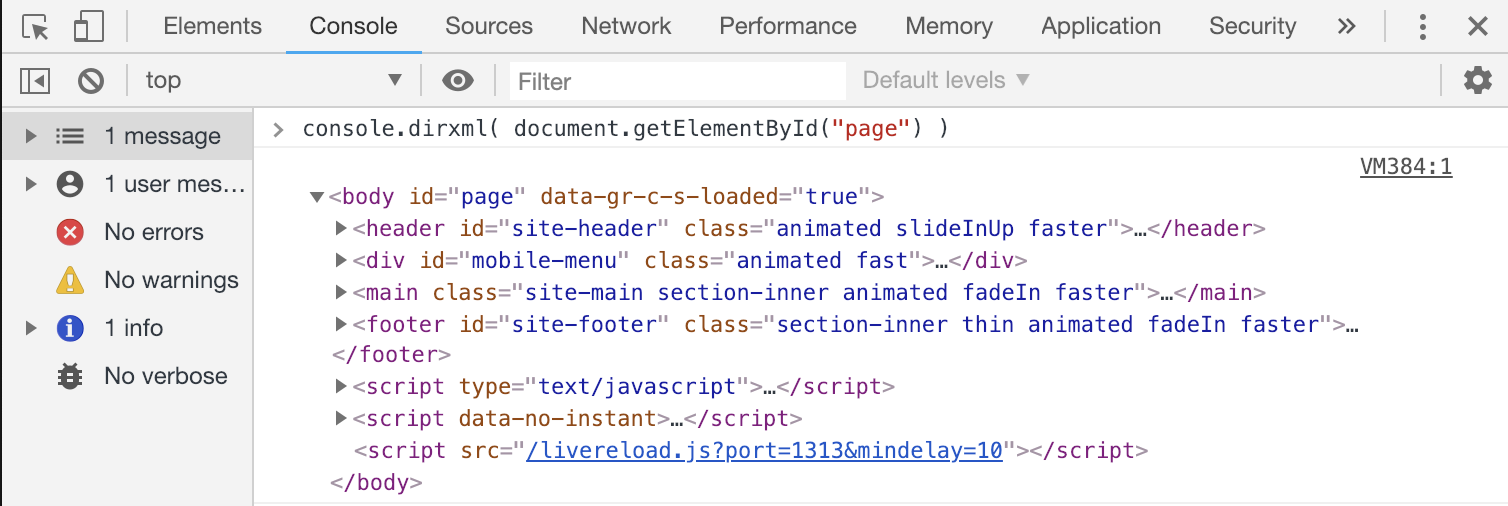
Too many outputs?
Just clear all the content using console.clear()
Do you want more?
I have written here only the functions that I consider the most useful/interesting, but there are more. Please check the MDN web docs for more information about the console object.