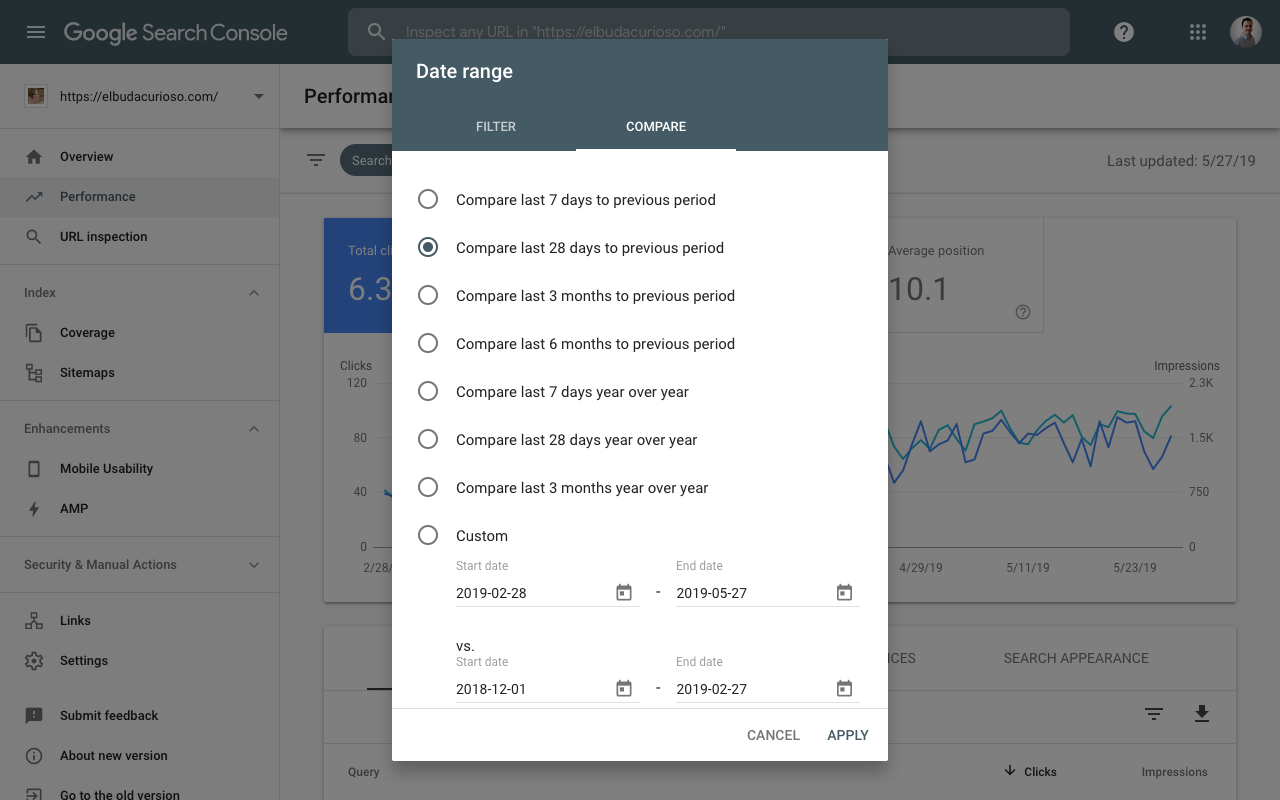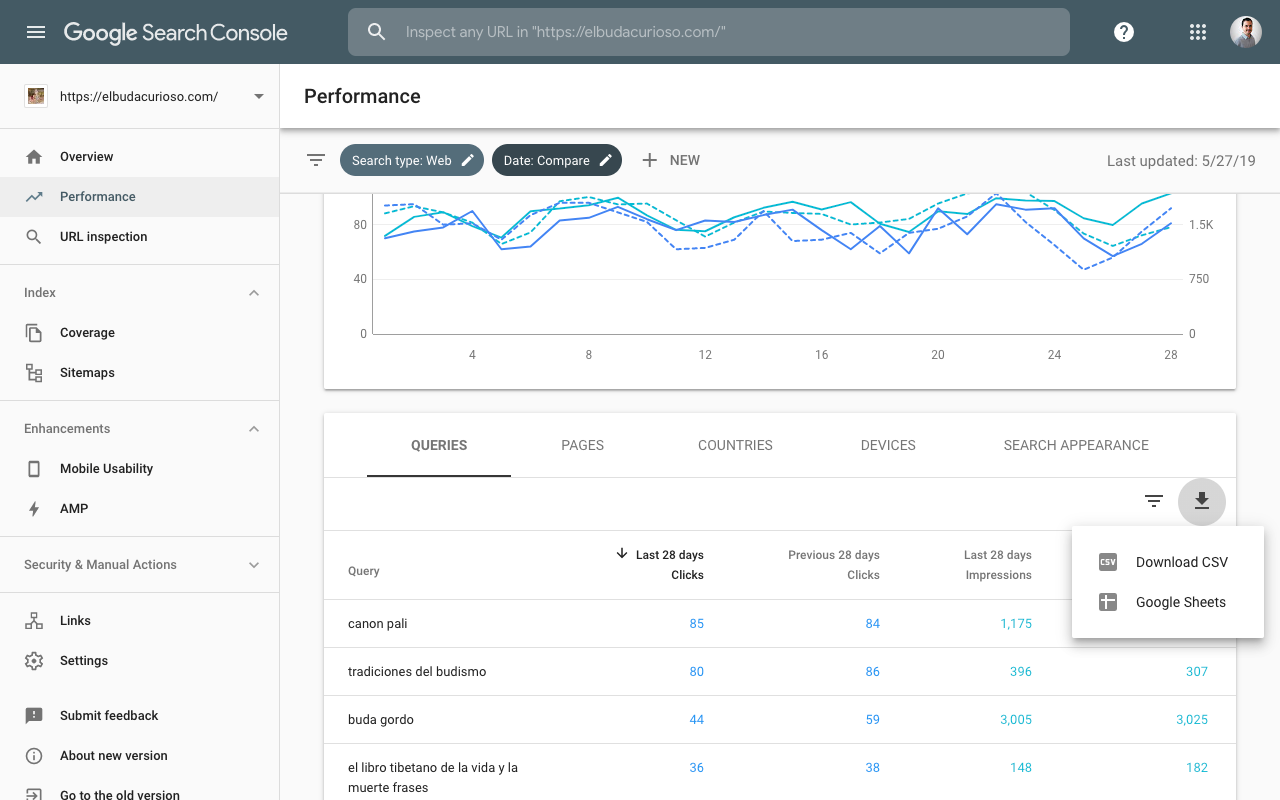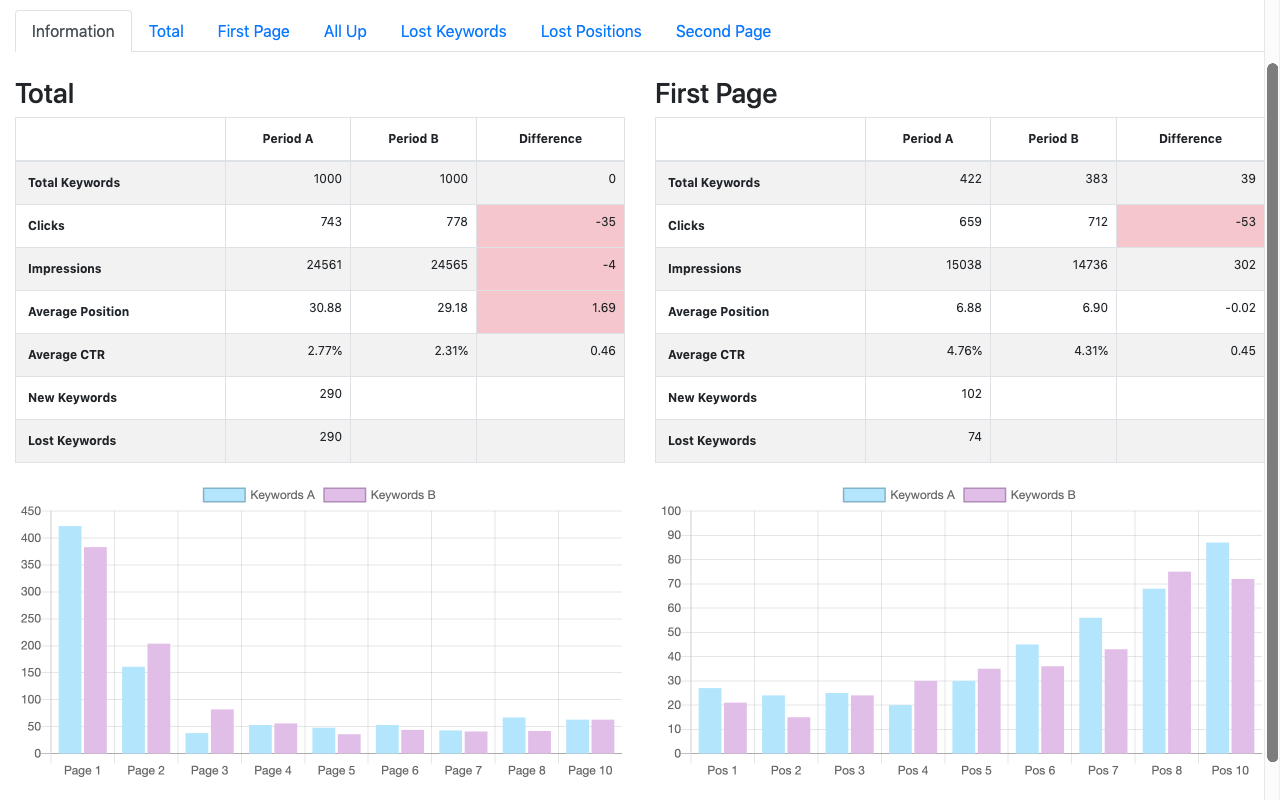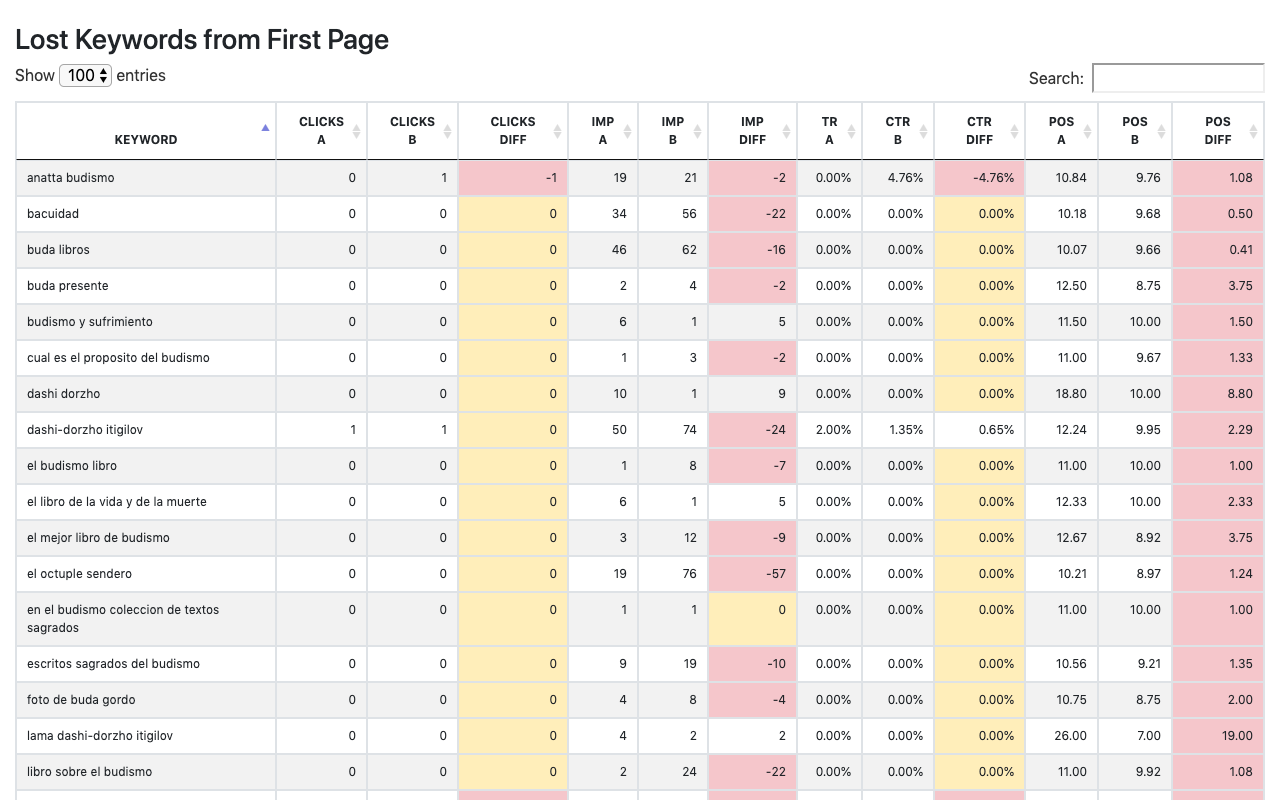Google Search Console Analysis Tool
Lately, I have been coding a lot of small projects at Kokoen. One of those was a tool, initially intended just for intern use, that helps us to analyze Google Search Console data.
The tool compares keywords metrics from two periods, showing you, among others, the following aspects:
- Your keyword distribution per page (how many keywords you have in each of the ten first Google search results pages)
- Your keyword distribution on the first page (how many keywords you have in each of the first ten search results)
- Which keywords you have won and lost on the first page
- Which keywords you completely lost (no more impressions)
- etc..
You can see all those metrics directly on the Google Search Console, but since we need to analyze a lot of different websites continually, we needed such a tool where we can quickly identify the most significant problems and opportunities.
To use this tool, go to the Performance section on Google Search Console and click on compare any two dates you want: